Installing Hash Studios On-Off Toggle
Version: This guide is for Unity 2022.3.22f1. The steps may be different in future versions of Unity.
The Hash Studios On-Off Toggle is a free and easy-to-use prefab that allows you to turn any collider into a functional button for toggling objects on and off. You can configure the toggle to be global (affecting all players) or local (only affecting the individual user).
For more advanced users, the toggle also supports adding custom Udon program events, making it a versatile tool for triggering other scripts. Additionally, a button asset is included to complement the toggle visually.
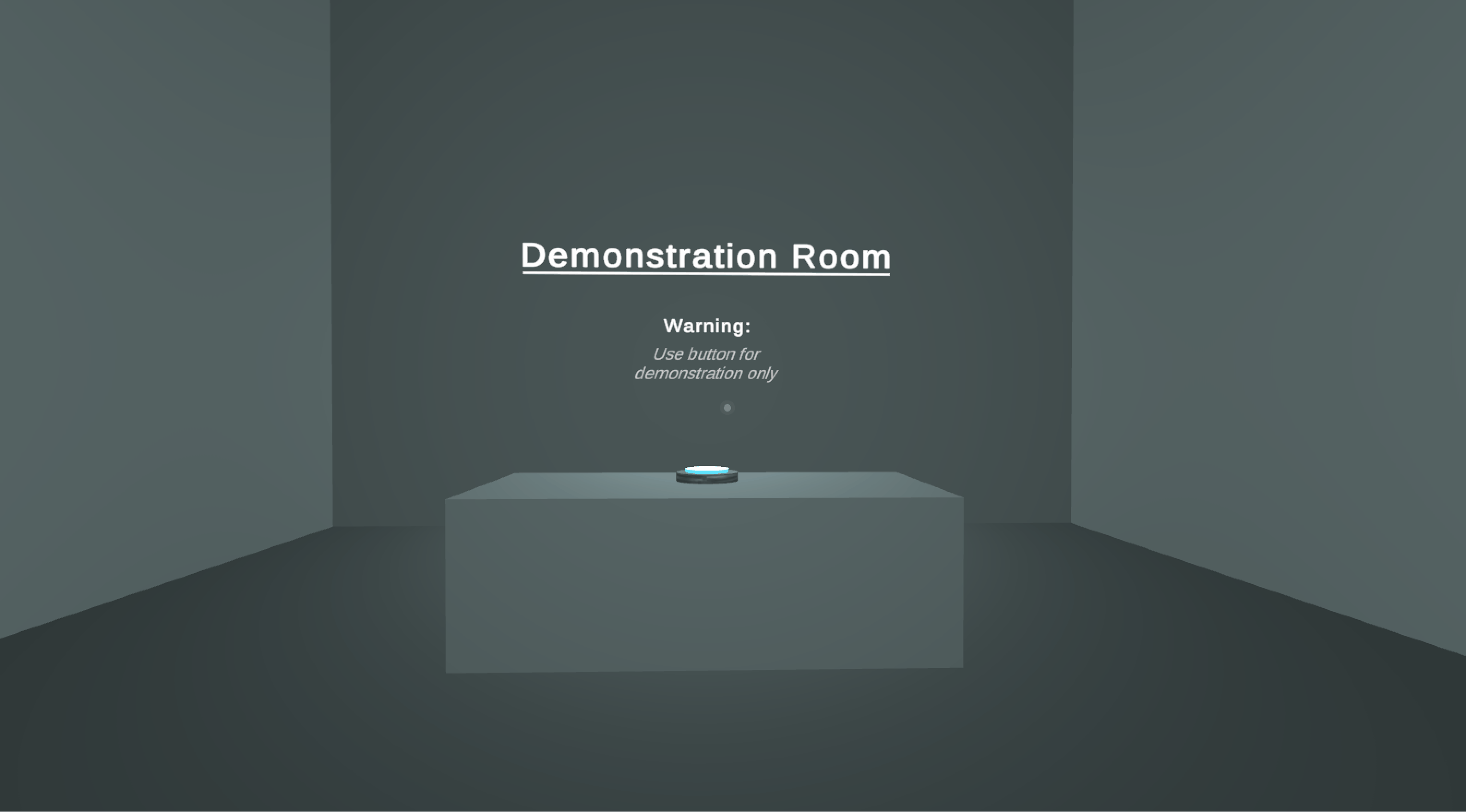
Features
- Global or local toggle – Choose whether the toggle affects all players or just the user.
- Add Udon program events – Run custom Udon functions when the button is toggled.
- Simple button creation – Easily set up a button using any collider.
- Cool button asset – Included for quick and professional-looking button interactions.
VR Showcase World
Experience Hash Studios On-Off Toggle for yourself here: VRChat Showcase World
Requirements
Before installing, ensure your project is properly set up by following our project setup guide.
Configuration Options
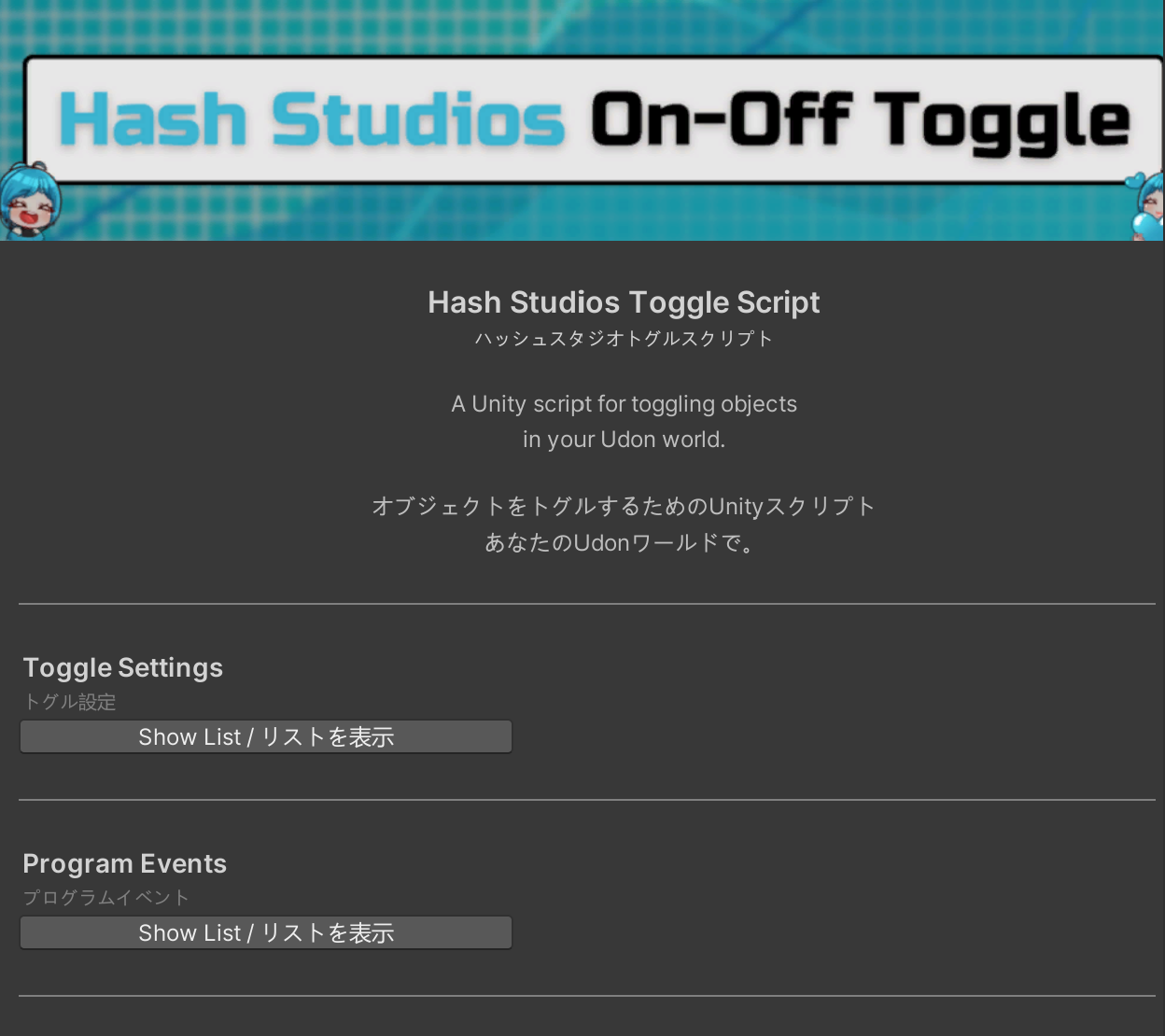
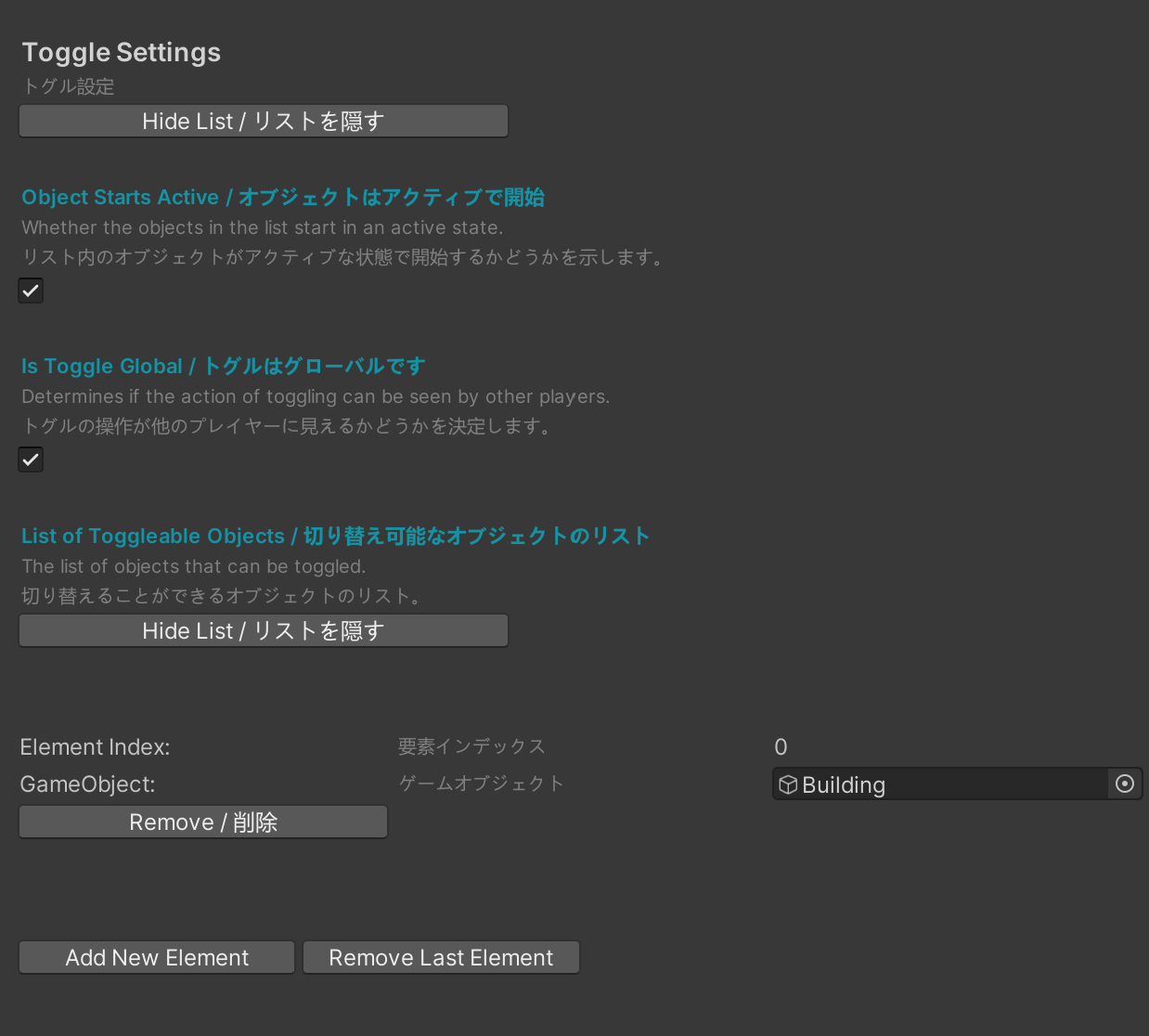
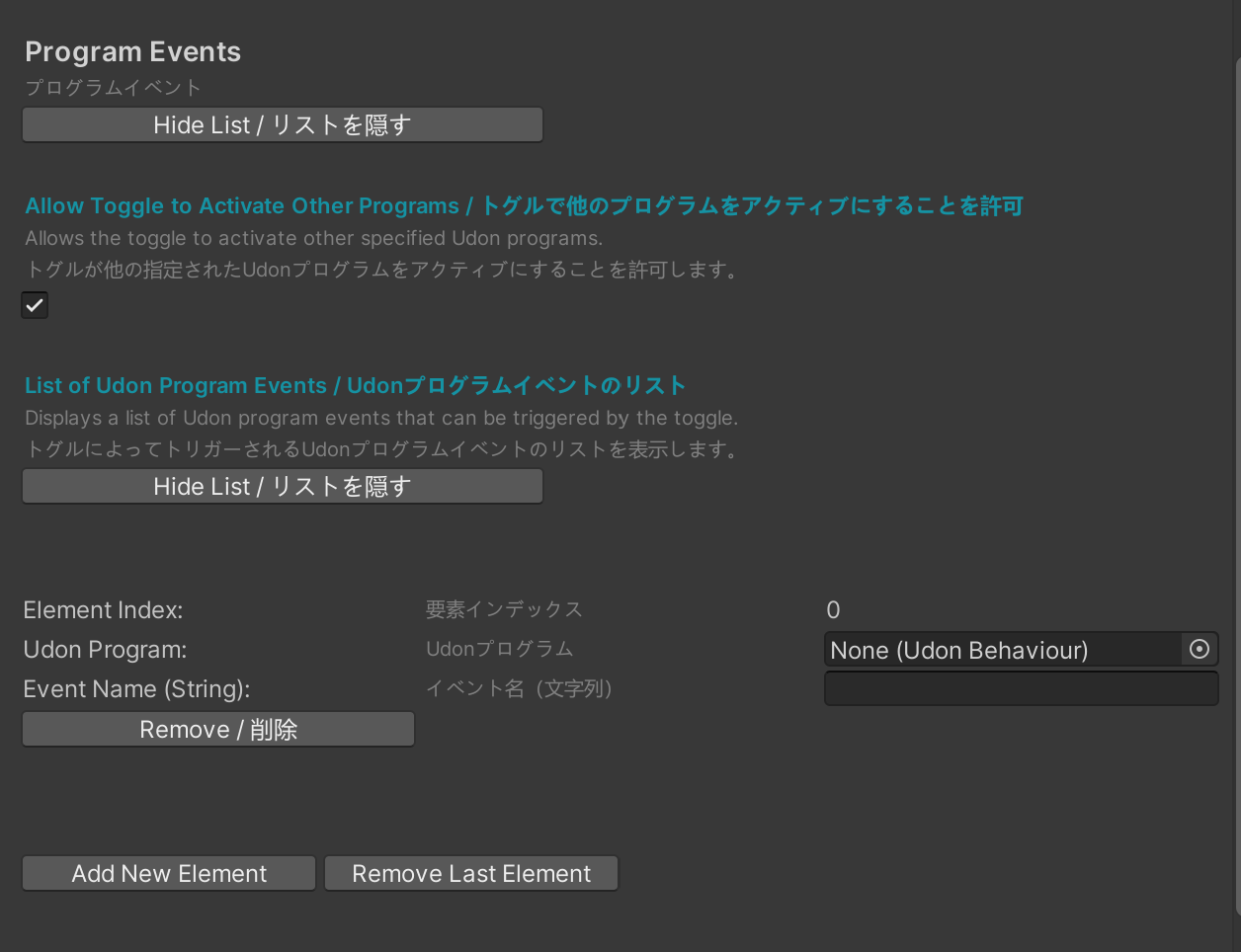
Installation Steps
1. Download and Import the Prefab
- Download Hash Studios On-Off Toggle from our website.
- Import the prefab into your Unity project:
- In Unity, go to
Assets>Import Package>Custom Package... - Locate and select the downloaded prefab package.
- Click
Importto add the prefab to your project.
- In Unity, go to
2. Add the Prefab to Your World
- Drag Hash Studios On-Off Toggle into your scene from the Project window.
- Right-click on the prefab in the Hierarchy window and select
Prefab > Unpack Prefab.
3. Configure the Toggle
- Select Hash Studios On-Off Toggle in your Hierarchy.
- In the Inspector window, configure the settings:
- Global Toggle Mode: Choose between global or local toggling.
- Udon Events: Add custom Udon functions to trigger when the toggle is pressed.
- Assign the target objects that will be toggled on/off.
By following these steps, you can successfully install and configure the Hash Studios On-Off Toggle to enhance interactivity in your VRChat world.
For more detailed information, visit the Official Website.